In this blog post, I’ll provide a step-by-step guide to the most commonly asked questions about Cats and Soup: Fluffy Town to help you navigate the game effectively.
Table of Contents
How to Redeem a Coupon Code in Fluffy Town
You can find coupon codes on Fluffy Town’s official Facebook page or by following my Facebook page, where I frequently share upcoming codes.
To redeem your coupon code, simply follow these steps:
1. Click on Settings.

2. Select Enter Coupon Code; this will redirect you to the coupon redemption site.

3. On the Fluffy Town coupon site, enter your in-game username or nickname, along with the coupon code. Afterwards, tap on Claim Reward.
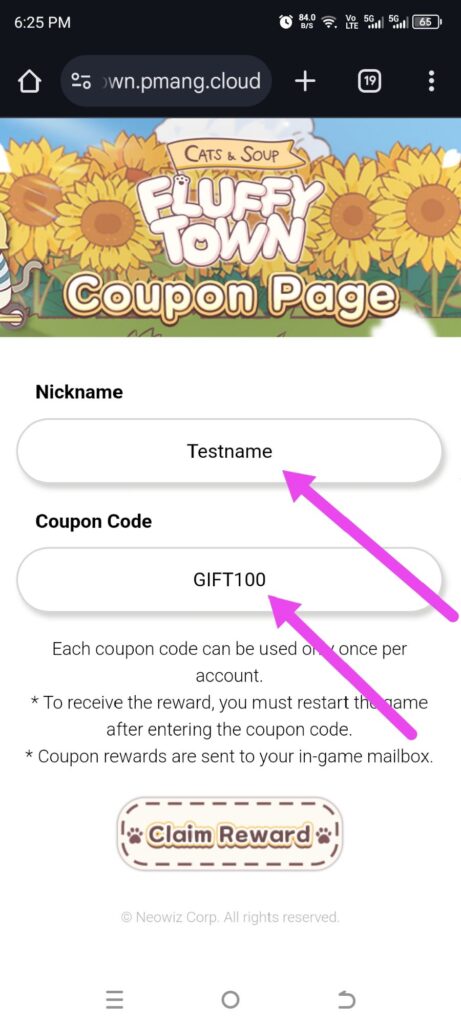
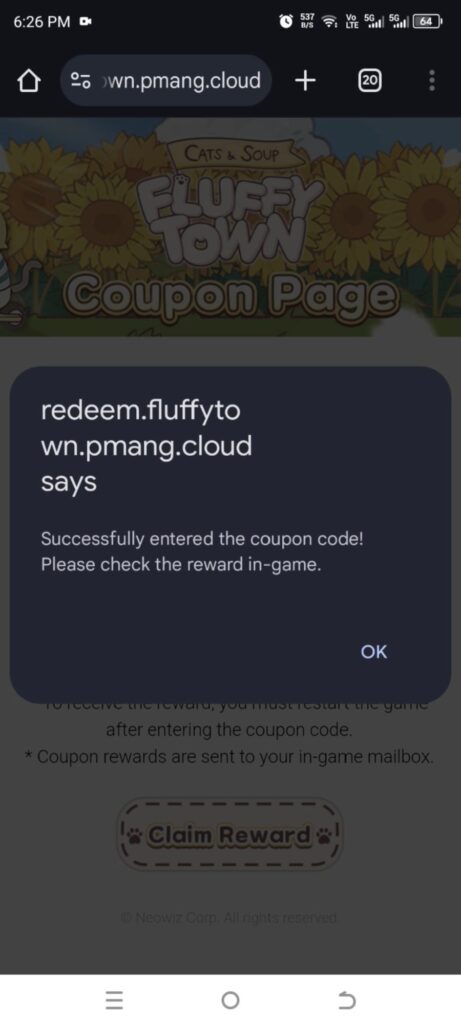
4. Exit the website and return to Fluffy Town. Go to your Mail.

5. Click on Receive and then OK to finally claim your gift.
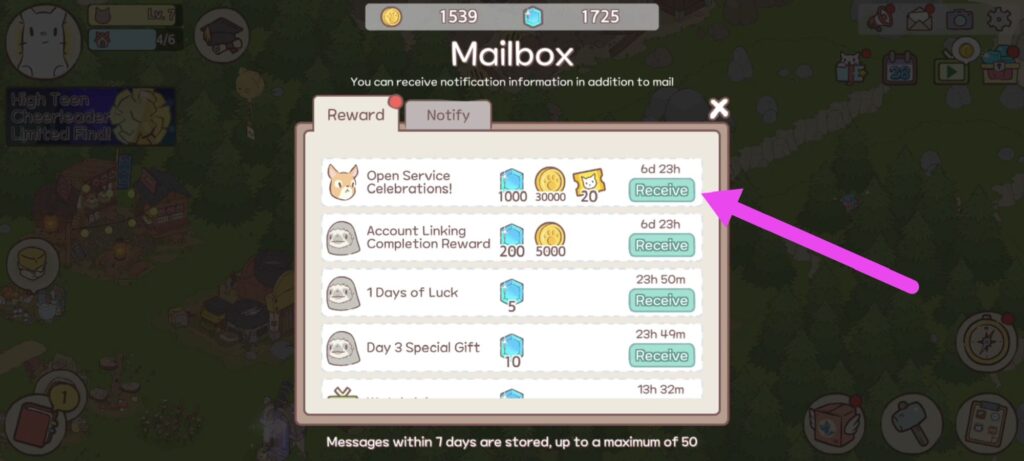

Enjoy your rewards!
How to rename your account
Having a customized name allows your friends to easily recognize you and helps build your town’s identity in Fluffy Town.
Here’s a step-by-step guide to rename your account in Fluffy Town:Tap on your profile photo.
1. Tap on your profile photo.

2. Click the pencil icon next to your profile name.
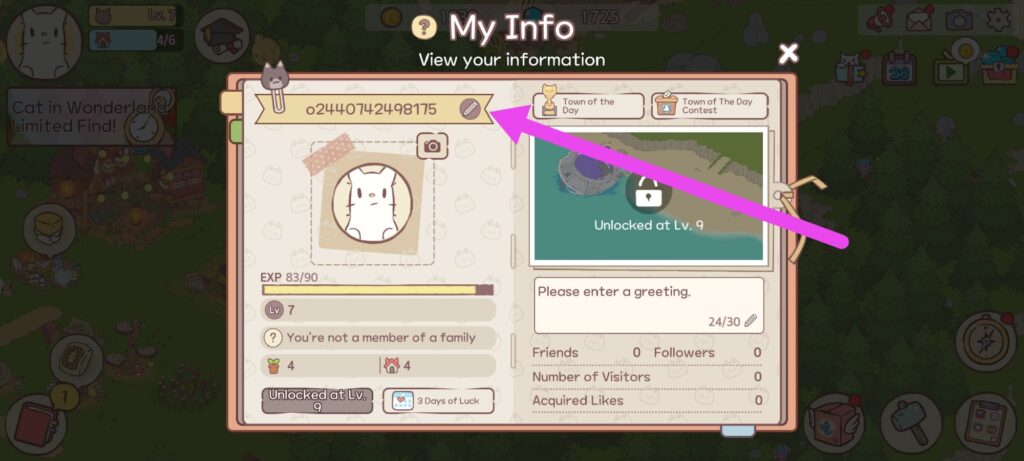
3. Enter your new name and click “OK.”

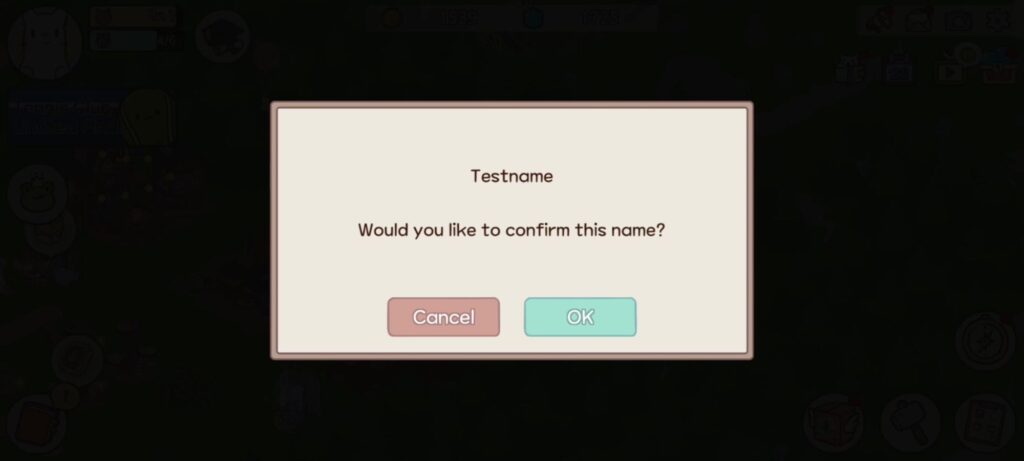
Yey! You finally have a new name! 😻

Quick Note! Your first name change is free! After that, any subsequent changes will cost 200 gems.

Linking Your Account in Cats & Soup: Fluffy Town
You can link your Google Play or Apple account in Cats & Soup: Fluffy Town to ensure your progress is safe and easily transferable.
Important Note: If you play using a guest account and need to reinstall or update the game, you risk losing your account data. To prevent this, I strongly recommend linking your account before you start playing.
Once linked, you can seamlessly log in on different devices using your Google or Apple account.
How to Link Your Account
1. Tap the Settings icon in the top-right corner of the lobby screen.

2. Select the Link Account tab. Choose Google or Apple to complete the linking process.
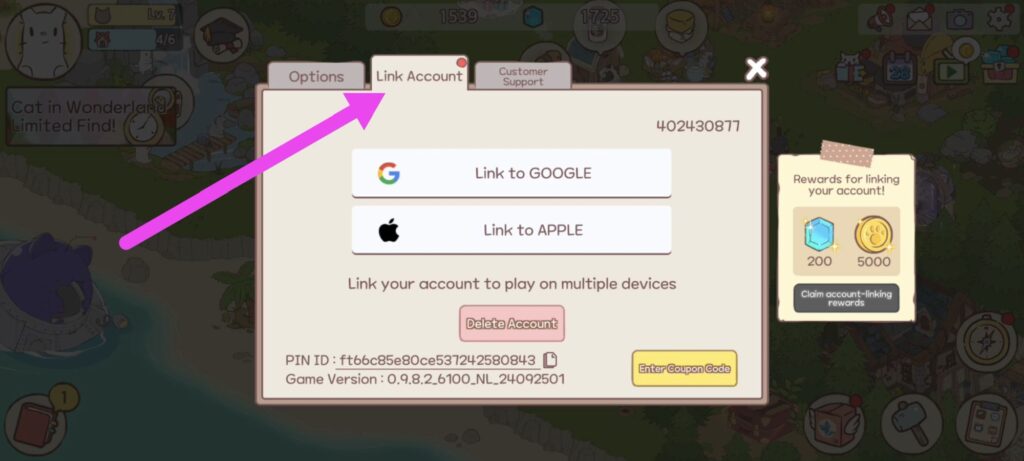
3. After successfully linking your account, be sure to claim your reward for completing the process.
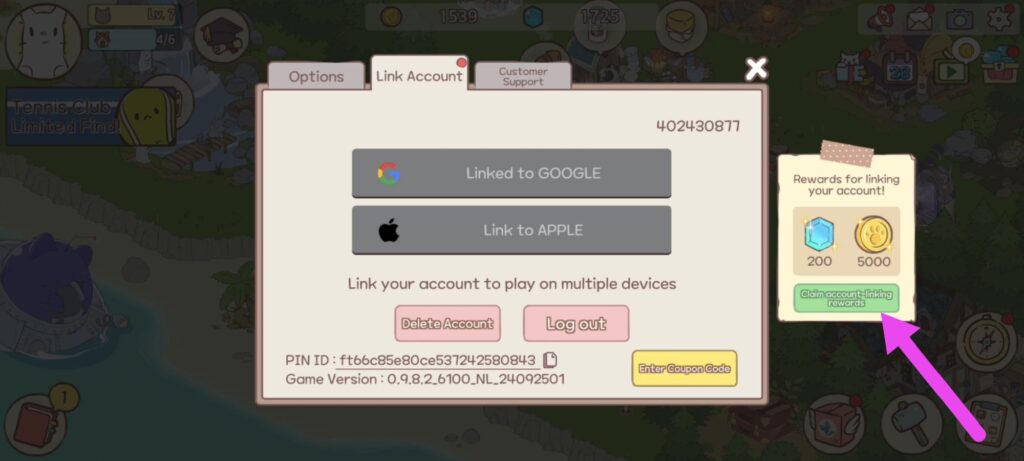
4. Open you mail to receive the reward.

5. Click on “Receive”, then tap on ” Ok”.
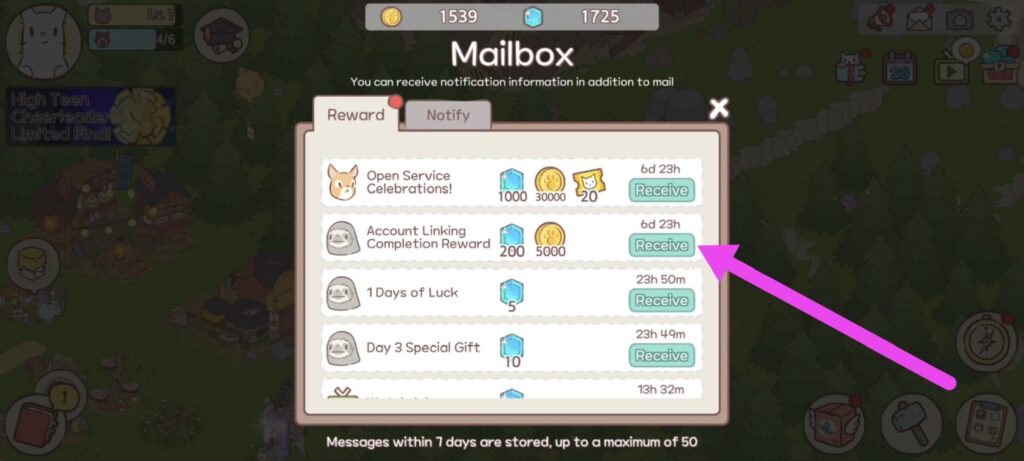
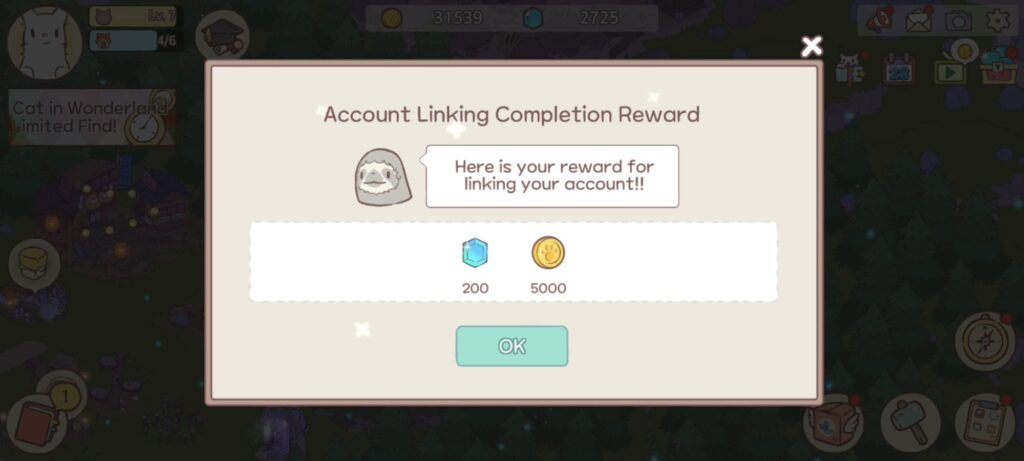
How to Delete Your Account in Cats & Soup: Fluffy Town
If you wish to delete your account, please follow these steps:
1. Tap the Settings icon in the top-right corner of the lobby screen.

2. Select the Customer Support tab and tap on the Personal Data icon.
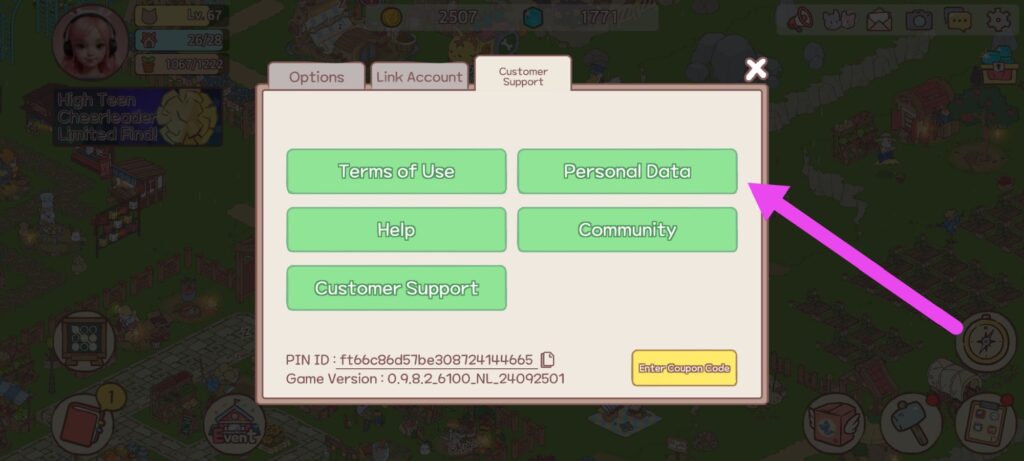
4. Click on the Delete Personal Data icon and enter your username to confirm the deletion.

5. Enter your in-game name and select “Permanent Deletion”.
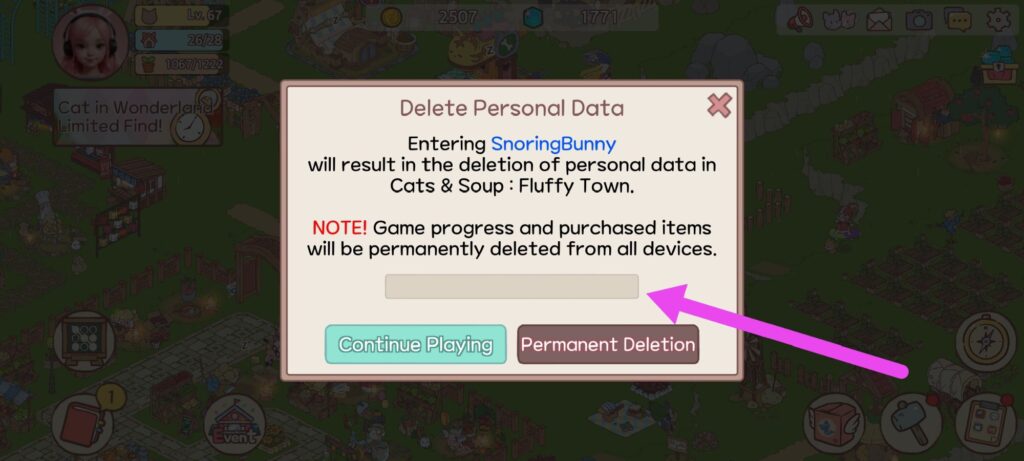
Important: Please note that once you delete your account, it cannot be restored. All game progress and in-game purchases will be permanently lost. Make sure you’re certain before proceeding!

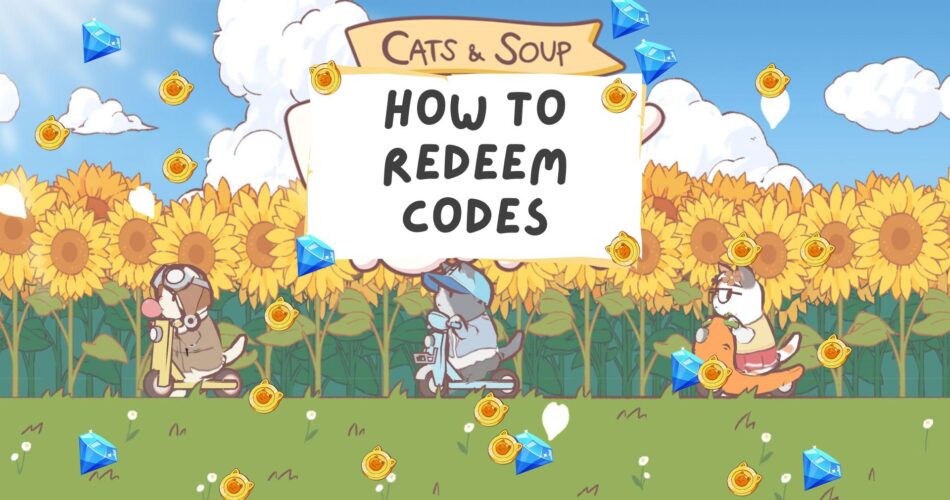
Comments